CCH Audit Automation 2022.3 Hotfix Release Notes

Release Highlights
This release provides a number enhancements and minor quality improvements.
Prerequisites
Installing CCH Audit Automation 2022.323 Hotfix
This release is not installed using the Central Suite Installer. The update requires the direct download of the required files required for the update. Before taking this update the software must have been updated to version 2022.320 or later using the Central Suite Installer.
The files required for the download are listed below and can be downloaded here: CCH Audit Automation 2022-323 Hotfix files (.zip)
- ProAudit.exe
- AuditAutomation.BLL.dll
- AuditAutomation.DataConverter.dll
- AuditClientDataConverter.exe.config
- AuditMasterDataConverter.exe.config
Installing the files:
Unzip the 2022.323 file downloaded from the above link and copy the files into the deploy folder. The files will also need to be copied into the deploy folder of other server where they exists. The manifest tool should then be ran so that the files will be copied to any local installs. For guidance on using the manifest tool pleaser review the following link: Manifest Tool Guidance
Offline Data
Any client data that has been taken offline should be traveled back to the office database before updating the system.
Software Enhancements
Identified Risk Summary
The Identified risk summary screen will now correctly display the control risk selection made for the risk and will no longer prevent planning from being signed off. Previously this was linked to reliance on analytical review and would therefore show incorrectly at the summary level. This did not affect the data entered at the risk level.
Key Accounting Estimates Shown In Area Risk Assessment
Key accounting estimates are now shown at the area risk assessment screen. A new button has been added to allow the user to display key accounting estimates.

To view the key accounting estimates that are linked to the financial statement area the Show KAE button can be clicked to toggle the view to display the key accounting estimates. To return to the original view click the Show key controls button.
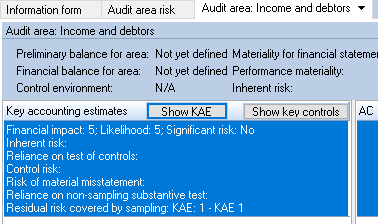
Master pack merge routine
With this release we have disabled the master pack merge routine. We are aiming to have this resolved by the 2023.1 release in April. We have received feedback that the master pack merge routine is not working as expected. Audit periods based on the merged master packs have seen client level issues when performing the audits. We recommend that the default master packs should be used at this time and any practice level requirement should be incorporated at the client level.
Quality Improvements
Conversion routine update
The master pack and client data conversion routine from the BDE version of the software to the SQL version has been updated to resolve issues that have been identified during the conversion process. In some cases the routine would fail to convert due to corruption in the underlying data.
Area Risk Assessment
In some cases when creating a new client the area risk assessment details that had been entered for the previous client that the user had been working were being removed. This issue has been resolved.
