Sales Ledger Receipts

The Sales Ledger window
The Sales Ledger window within a client record contains the following options:
-
Adjustments
-
Receipts
-
Ledger
These options control which window is shown and the tasks that can be performed in each.
Clicking Adjustments displays the Adjustments window. In this window you can create an adjustment for a particular debtor payment or apply a discount to reduce the debt.
Clicking on Receipts displays the Receipts window. In this window you can enter receipts for payments received against outstanding client bills and unallocated cash.
Clicking on Ledger displays the Ledger window. In this window, you can view the aged debt for the client and reverse receipts entered incorrectly. You can also export the client bill data to a Microsoft™ Excel spreadsheet, or preview or print it.
The Sales Ledger window contains the following buttons:
-
Post
-
Unallocate
-
Allocate
-
Reverse
-
Reallocate
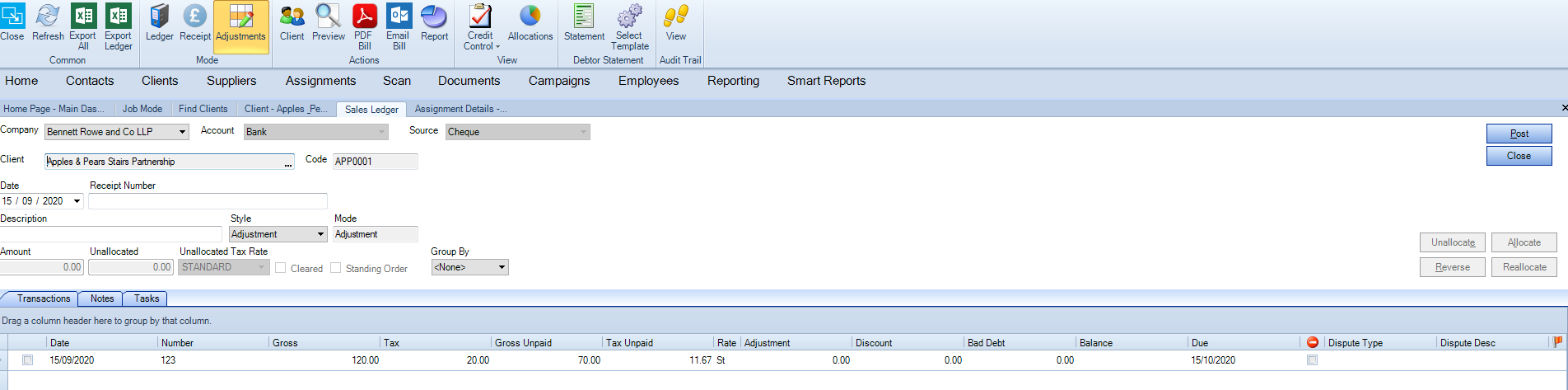
CSV Bank Import
Practices have the ability to import receipts from a CSV template. For more information please see the CSV Bank Import section.
