Stage 2 of 6 - Choose the template: eMail Merge for Letter

1. Mail Merge wizard Stage 2 is where you select the template.
A - Format - the Word format is set by default, the templates will be listed on the screen. You can also select HTML if working with an email template.
B - Templates - select if you want the templates from CCH Central or from CCH Document Management.
On this section you can also add a new Word template or preview and edit an existing word template.
If you preview or edit a Word template, the Microsoft Office Word application opens automatically. Make sure you save any new template in the correct folder.
C - Data Source - Query is used to run queries for specific templates such as GDPR and requesting information template. Once Query is selected, you will be able to choose from a list of data sources.
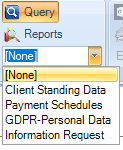
Reports is used in a similar way to Query, but the options available for selection are reports. Select the report, this will run when you click next
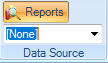
D - Template name - you can search for the template name in this box.
E - Query - the name of the query appears on the template that has been used (when a query is selected).
2. Select your template and click Next.
