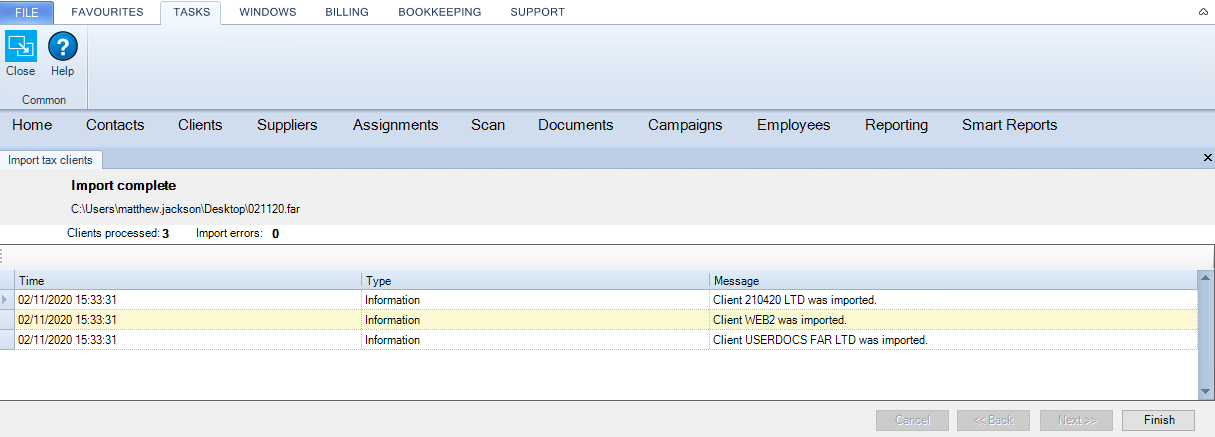Import

The Import screen is accessed via File > Open > Import/Export.
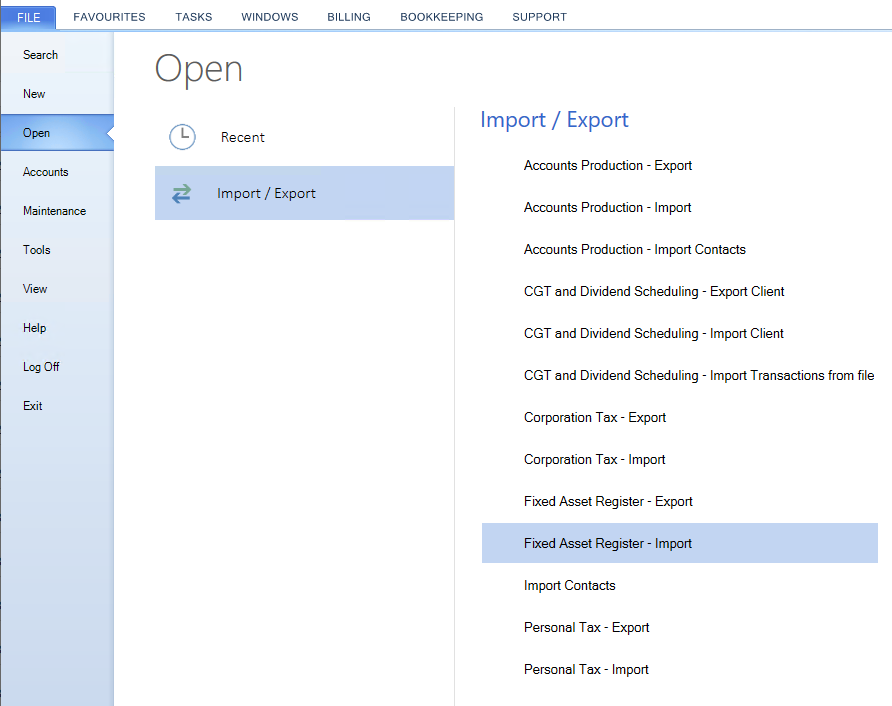
It is used to import Fixed Asset Register data for a client (or clients) that was previously exported.
If the client already exists in the destination database, only its Fixed Asset Register data will be overwritten on import. Data relating to other products, e.g. CCH Accounts Production, is untouched.
If the client does not already exist in the destination database, export the CCH Accounts Production data and import that into the destination database.
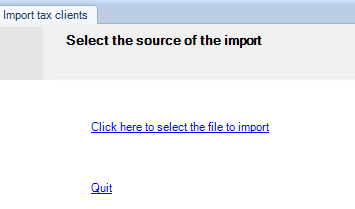
Select the Click here to select the file to import hyperlink to browse to the import file.
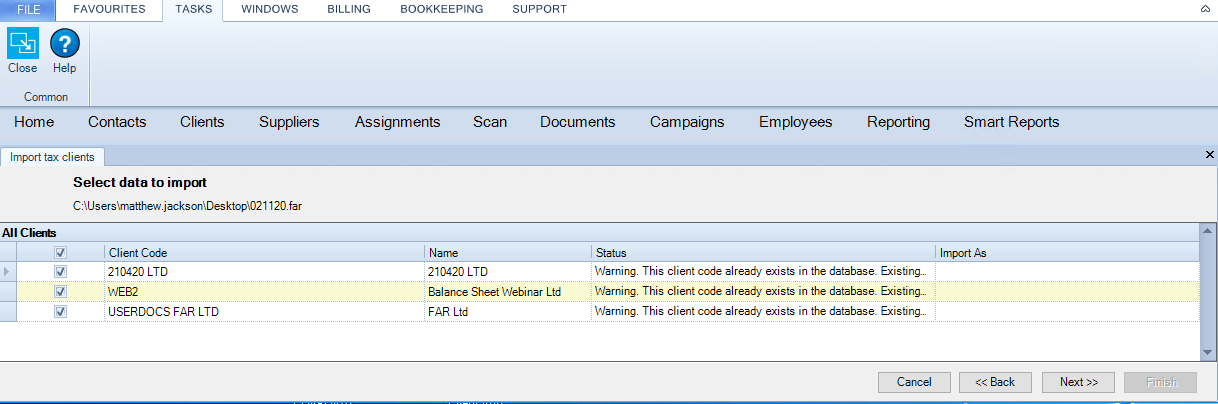
The clients that are contained in the import file are listed. You are warned if any of them already exist in the Central database.
If you do not wish to import any of the clients in the file then untick them from the list.
Click Next.
Any errors will be reported in the Message column.
Once Import complete, click Finish.