FAR Report

The Fixed Asset Register Report is accessed via the FAR Report icon in the Fixed Asset Register's Asset Summary top Ribbon.
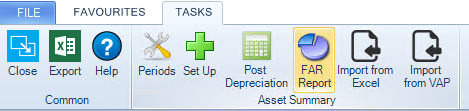
The FAR Report lists all assets showing their cost and depreciation for the year.
There are two versions of the FAR Report
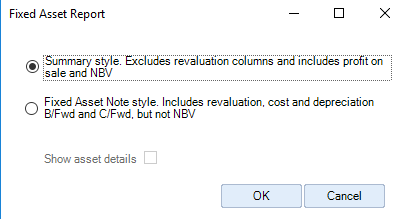
The Summary style report shows the key balances with just one line per asset.
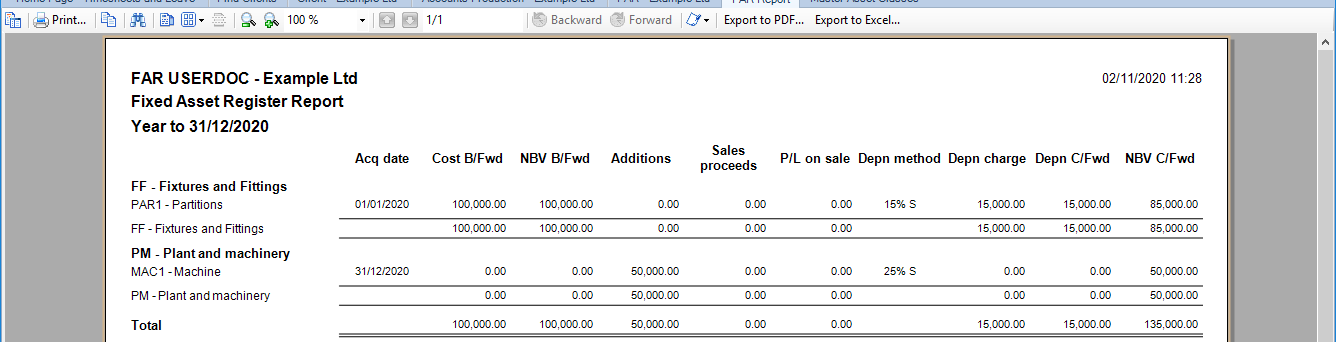 The details shown include the NBV b/fwd and c/fwd, the acquisition date, the profit/loss on sale and the depreciation method. But the Cost and Depreciation b/fwd and c/fwd are not shown, and nor are the Revaluation balances.
The details shown include the NBV b/fwd and c/fwd, the acquisition date, the profit/loss on sale and the depreciation method. But the Cost and Depreciation b/fwd and c/fwd are not shown, and nor are the Revaluation balances.
The Fixed Asset Note style shows columns that are similar to those on a fixed asset note.
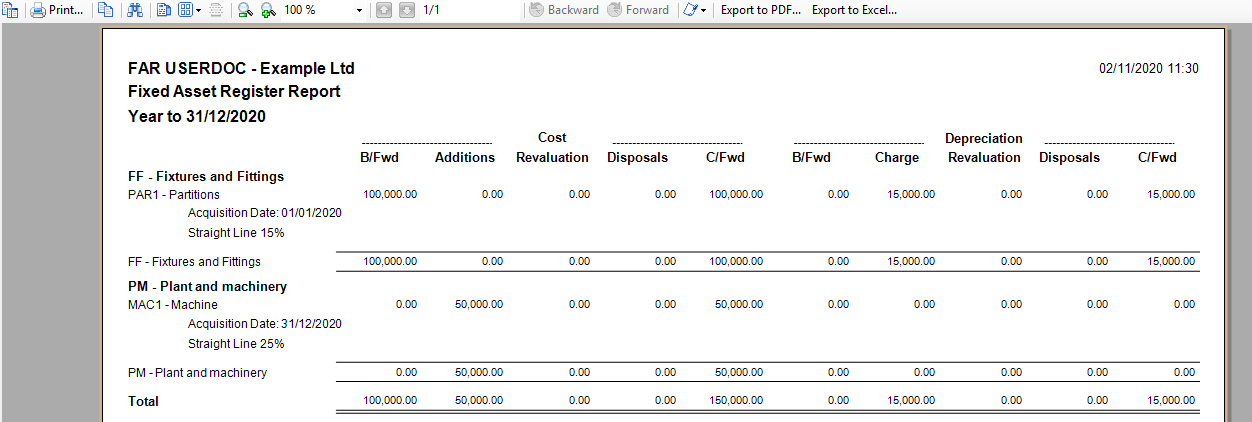
The report includes the Cost and Depreciation b/fwd and c/fwd and the Revaluation balances, but not the NBV b/fwd and c/fwd. With this style of report, there is an option to Show asset details. If ticked, then two extra lines are included for each asset showing:
- The asset’s acquisition and disposal dates
- The asset’s depreciation method.
There are options to Print, Export to PDF and Export to Excel.
