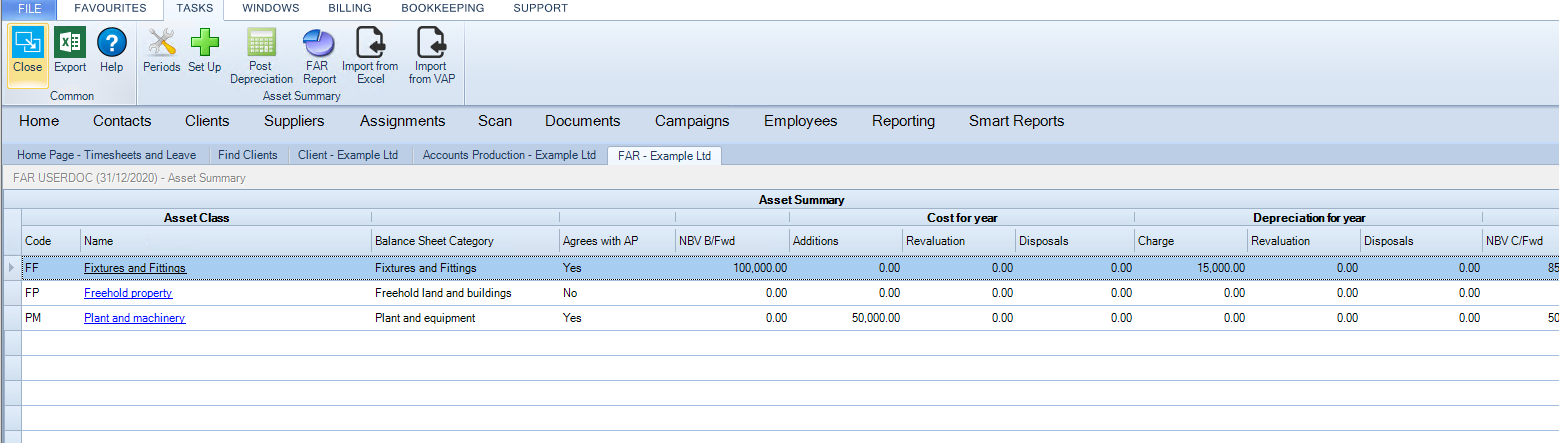Asset Summary

The Asset Summary is the first screen to appear on accessing the Fixed Asset Register from the icon in the Accounts Production top ribbon.
It lists the client Asset Classes and their balances for the year.
It also has Ribbon options for important functions within the Fixed Asset Register.
Columns
Code and Name - The code and description of the Asset Class, e.g. FF Fixtures and Fittings. Click on the Asset Class to see more detail.
Balance Sheet Category - The description used on CCH Accounts Production's fixed asset note for this Asset Class. Assets brought into Corporation Tax are grouped by Balance Sheet Category. For instance, there could be Asset Classes in the FAR for "Freehold Property" and "Leasehold Property", but both Asset Classes could be aggregated as "Land and Buildings" on the fixed asset note. In this case both Asset Classes would have a Balance Sheet Category of "Land and Buildings".
Agrees with AP - The balances on the assets in the Asset Class agree with the nominal accounts in CCH Accounts Production. A single nominal account can be used on multiple Asset Classes, e.g. several Asset Classes could use the same Profit and Loss on Disposal account. In this case, the FAR agrees with the nominal ledger if the nominal account agrees with the sum of the FAR balances across all the Asset Classes that use it.
In the remaining columns, the balances shown are similar to those for a fixed asset note for the current year. To see the balances for a different year, exit the FAR and choose a different Accounting Period in CCH Accounts Production.
Ribbon
Export - Export the Asset Summary to Excel, from where it can be printed if required.
Periods - Use this option to specify the options such as "Calculate Depreciation in the Year of Acquisition" that can be set by Accounting Period.
Set up - Used to set up the Asset Classes and the nominal accounts that each class uses.
Post Depreciation - Posts depreciation journals back to CCH Accounts Production.
FAR Report - Used to list all assets with their cost and depreciation for the year.
Import from Excel - Used to import asset balances from a spreadsheet or another FAR system.
Import from VAP - Used to import asset balances from the legacy VAP FAR.