Non-qualifying Assets

The Non Qualifying Assets input screen is located in the Data Navigator under Balance Sheet Analysis, Tangible Fixed Assets, Non-qualifying assets
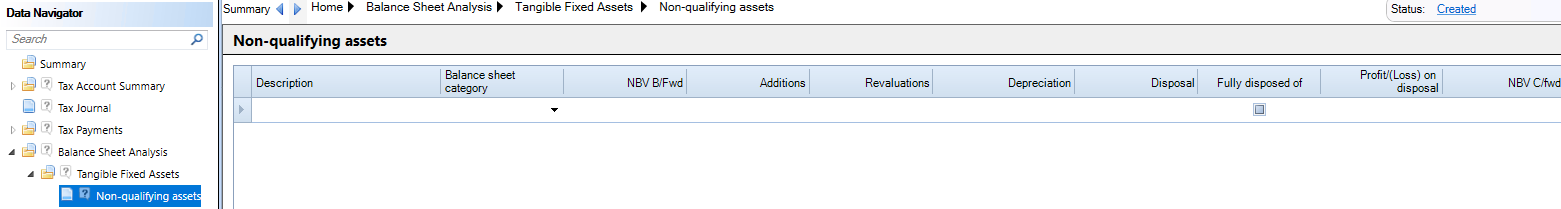
Additions analysis
When a non-qualifying asset is added to the Additions analysis window, a link can be created which will automatically populate the Non-qualifying assets window. See Help page Additions Analysis for more information.
Disposals analysis
When a non-qualifying asset is disposed of, a link can be created within the Disposals analysis window to items contained within the Non-qualifying assets window. When an asset is selected, Fully disposed of will automatically tick and NBV C/fwd will show as zero. See Help page Disposals Analysis for more information.
Deferred Tax
The assets shown in Non-qualifying assets will be automatically posted to the Deferred Tax Module in the Net Book Values window.
