Hyperlinks: CCH Corporation Tax

Hyperlinks
Many of the data entry screens contain hyperlinks - a quick means of navigating to another screen which is relevant to the current data entry screen.
These links are displayed as blue underlined text and clicking on the text will navigate to the appropriate screen indicated in the link. In the example below, the hyperlinks will navigate to different areas in the software.
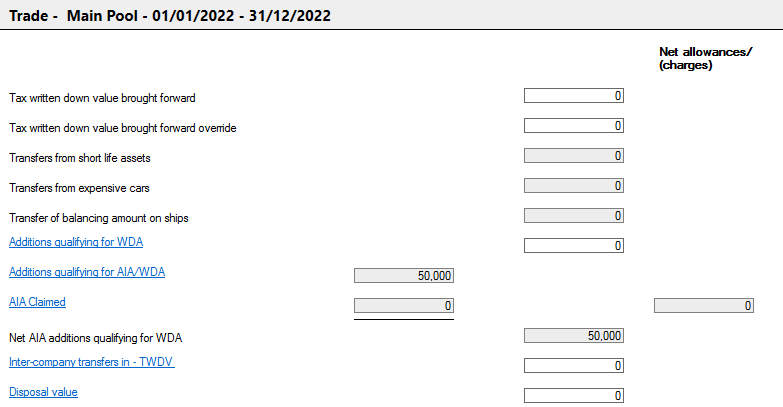
- Additions qualifying for WDA and Additions qualifying for AIA/WDA will navigate to the Fixed Asset Additions screen.
- AIA Claimed will navigate to the Tax planning > AIA Claim screen for the relevant accounting period.
- Disposal value will navigate to Fixed Asset Disposals.
