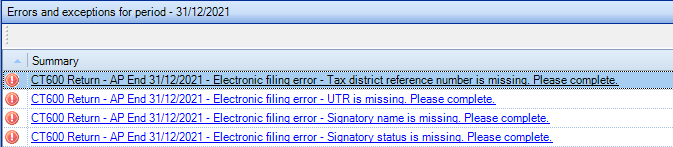Shortcut Keys

CCH Corporation tax contains a number of methods of navigating around the software to enhance the user experience. Shortcut keys are available for users who prefer to use the keyboard predominantly, rather than the mouse.
Shortcut Keys
The following combinations of keys will allow you to navigate quickly around the application by using your keyboard.
- [Ctrl] + N
This navigates to the Data Navigator where you can up or down arrow/tab or [Shift] + tab to move up and down the navigator.
It will navigate to the data navigator entry for the data entry screen which is currently active.
The navigator node will be highlighted as below, so you are able to recognise where in the Data Navigator is active.

- [Ctrl] + F
This navigates to the Search field at the top of the Data Navigator.
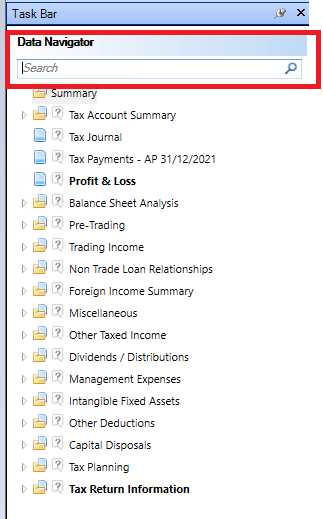
- [Ctrl] + B
This combination of keys will navigate to the the Summary field on the Breadcrumb.
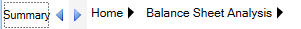
- [Ctrl] + W
This will navigate to the first message displayed in the Errors and Exceptions panel.