Deleting a Stage from a Schedule

-
Find the Assignment.
The Assignment Details page appears.
-
Click the Schedule tab.
-
Select the Assignment you want to delete the Stages from in the drop-down schedule list.
The Stages are listed.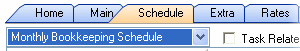
-
Highlight the row containing the Stage you want to delete.
-
Press [Delete].
The Delete Stage confirmation message appears. -
Click Yes to confirm.
-
Repeat Steps 4 and 5 for each Stage you want to delete.
-
Click OK on the Assignment Details page.
Note
You can only delete backwards because each stage has a predecessor.
