Deleting a Task from a Stage

-
Find the Assignment.
The Assignment Details page appears.
-
Click the Schedule tab.
-
Select the Schedule you want to delete the Stages from in the drop-down schedule list.
The Stages are listed.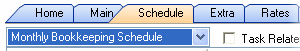
-
Expand the Stage containing the Task you want to delete.
-
Click the Tasks button (far right hand-side) of the row.
The Tasks window appears. -
Highlight the Task you want to delete in the Selected Tasks panel.
-
Click the
 button.
button.
The Task is deleted and is no longer available to log time against on Timesheets. -
Repeat steps 4 to 7 for each Task you want to delete.
-
Click OK on the Assignment Details page.
