Control Environment Questions

CCH Audit Automation allows the control risk for a client to be assessed either by asking a series of control risk questions, or by using a single set of proprietorial controls which will allow you to assess if such control is being exercised. In addition, it is also possible to allow the user to enter the level of reliance being placed on controls after assessing these away from the computer.
To edit the list of control environment questions, load the pack for editing and click on the Control environment option within Risk Model in the Master options list.
The system will display the Control environment dialog which contains a list of the first lines of the questions currently defined.

Control environment dialog
This list can be scrolled using the scroll bar, or the navigation buttons, and a question selected by clicking on its first line. Up to 99 questions can be defined and they are added, edited and deleted as described for the Inherent Risk Questions.
When you create or edit the first control environment question, an Overall control question option is included in the dialog. If this option is checked, then the answer to this question is used to determine whether or not the remaining control environment questions are required.
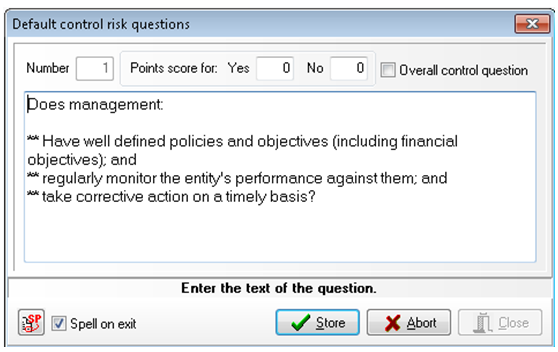
Editing Question 1 in the Control environment
The system can arrive at a decision as to whether or not controls are being exercised, and therefore allows the level of control risk to be defined where they are being exercised. Details of how the table operates, and how to edit it, are contained Inherent Risk Questions of this manual.
