Attaching Client/Contact workflows

Details
Client/Contact workflows will often be started automatically via a starting rule, however you may with to start a workflow manually.
To do this, open the client or contact in Central and go to the Workflow Tab.
Select Start from the ribbon bar, and then select the appropriate workflow from the list and click OK.
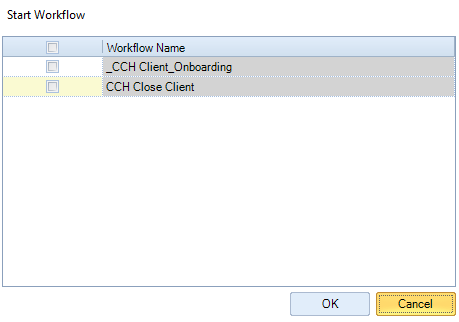
A Client/Contact workflow can also be added in bulk. To do this:
- go to the client or contact search screen and perform a search for the relevant contacts/clients
- select the clients/contacts for who you wish to start the workflow
- select Bulk Update from the ribbon bar
- from the "field name" drop down list, select "Start workflow" and click next
- select Workflow Type: Client/Contact, and the required workflow name
- click Next then Finish.
