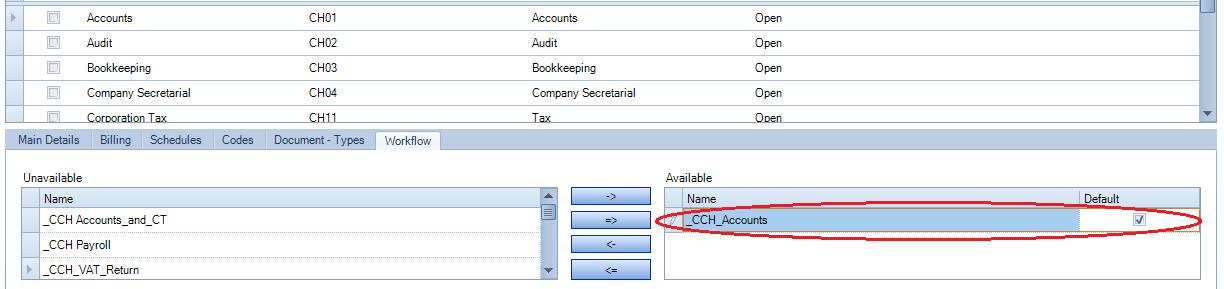Attaching Assignment Jobs workflows

Recurring Assignment Jobs workflows are typically set up to roll a job forward and start automatically. However the very first instance has to be started manually.
Starting an Assignment Jobs workflow
- Within a client, select the Assignments tab
- Right click on the relevant job and select "Start Workflow"
- Select the workflow and click OK
Prerequisites
The Assignment must have a Frequency and Algorithm set. This controls the options for a job name. For example if the Frequency = "Annual" and Algorithm = "YYYY", the job name must be a year in that format - eg "2021".
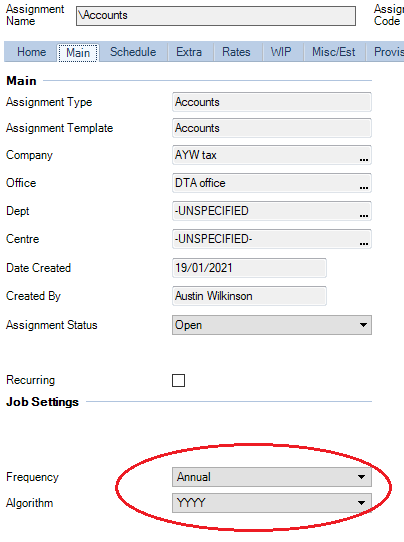
The job itself must have a Target date. This is required by the workflow to calculate due dates for the workflow steps.

The Assignment Template must have the workflow available and set as a default.
- Go to File > Maintenance > Assignment > Assignment Templates
- locate the relevant assignment template
- Click on the "Workflow" tab and move the appropriate workflow to the right hand side, and tick the "default" box.