How can I interact with other Support Portal Community users?

Ask the Support Portal Community for answers
Click here to access our Community forum on the Support Portal
This feature will allow you to raise questions for other members of the Support Portal Community to answer and is also an opportunity for you to share your knowledge and expertise with others. To access this feature, click Ask the Community from the top menu.
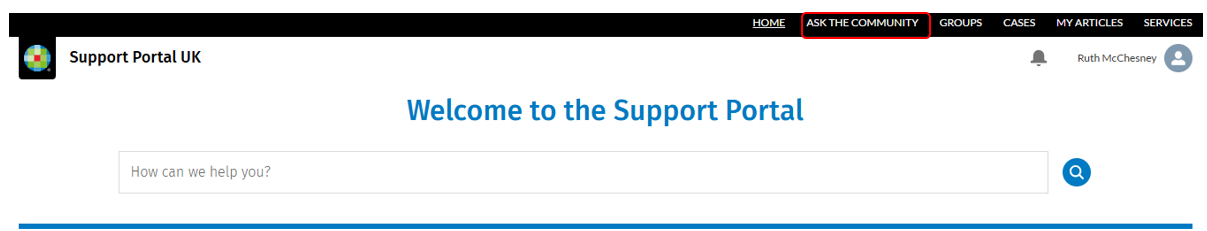

You will arrive on the Feed tab by default. From here you can create a new discussion or contribute to existing discussions.

Click on the Filters tab to sort your feed by Recent Activity, Products or Answer Status.

To start a new discussion, click into the Ask a Question field. Select your topic (product category), ask your question and provide more details in the pop up screen.


You will see your question in on the next screen. From here you can click on the dropdown arrow on the right to edit, delete or bookmark your post.
When you have finished refining or editing your post, click on the Back to Feed button to return to the main Feed. Remember to click Save to keep your changes.

Others can Like or Share your post with others in the Feed. Answers can also be liked or marked as Best Answer. Use the dropdown on the right to edit or delete your answer and the Star icon to bookmark your discussion.

