Introduction to the Twinfield Banking Module

Introduction to the Twinfield Banking Module
Processing bank statement data imported to Twinfield via a bank feed (UK) or a CSV export (UK/IE) of transactions from online banking can be dealt with via the Classic (orange) Bank Statement button or via the new Banking module.
Note: This module launched to UK and IE customers over a phased period (from August 2022). If you would like this module enabling, please contact our support desk.
Current limitations of the banking module
The following is currently not possible via Assign bank lines options. The coding can still be completed using the Classic (orange) bank statement process
- Lines of the bank statement which are the clearing of supplier cheques or customer paying in slips via Assign bank lines
- Processing bank accounts which are not in the same currency as base
- Matching against transactions not in the same currency as the bank account
The Banking module options
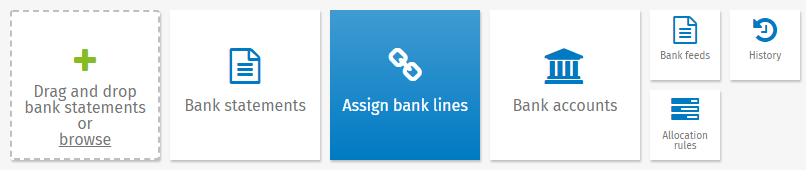
- Drag and drop bank statements - This option is not used for UK customers
- Bank statements - A list of imported bank statements
- Assign bank lines - All bank lines which have not been posted
- Bank accounts - Configure bank accounts
- Bank feeds - configure and manage bank feeds for UK bank accounts
- Allocation rules - view, edit and delete bank account rules used to match imported bank statements
- History - view bank statement import and posting logs
