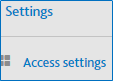Each user is linked to a role, the role determines the user’s authorisation level in the accounting software.
Twinfield has several standard roles to offer a range of functionality and prices.
|
Click the settings icon, then select ‘Access settings.

Select ‘Access settings.
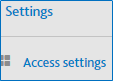
Select 'Roles' from the 'Roles' tile

Click on an existing role to view the configuration

Click on the ‘menu access’ button to see an overview of menu options that users in this role has access to

Menu Access options

There are several predefined system roles which give access to various levels of functionality. A brief description of each role is given below.
Level 1 Administrator
Full system access - With this role a user can set up and maintain companies and users. They can also perform all bookkeeping related functions including invoicing, project administration and importing data and have access to all standard reports.
Level 2 Full User
Full access to all bookkeeping functions, however this role does not have authority to create companies or change users.
Level 3 Bookkeeper/Controller
Data entry of all day books (provisional and final transactions), maintenance of dimensions (such as P&L and Balance Sheet codes, customers & suppliers, etc.), matching, sales invoicing, budgeting, downloading real-time data and access to all standard reports. Same rights as Level 2 however the user cannot access project accounting and (time & expense) functions.
Level 6 Reporting User (Read Only)
Level Sales Sales invoicing
With this Invoicing role the user is able enter quotes and sales invoices. Once the invoice has been sent they are posted as ‘Final’ directly to the ledger and can be viewed the accountant or bookkeeper.
|