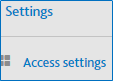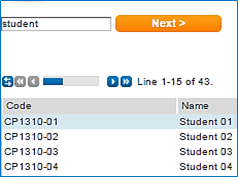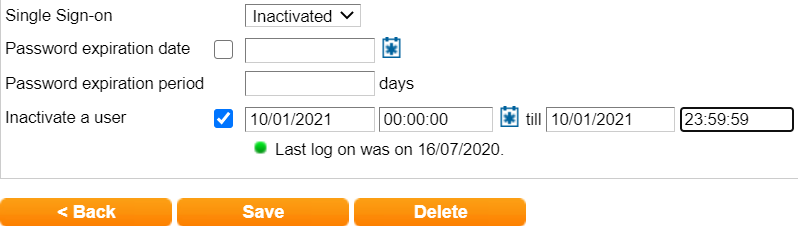Unlocking a user

In the event a user enters their username/password incorrectly three times they will be locked out of the system and the following message will be displayed.
‘Your account is disabled, please contact your administrator’.
Unlock account.
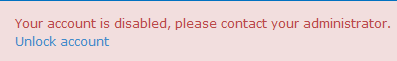
|
The Super user/Level 1 user can reset a users lockout status by the following: |
|
Click the settings icon, then select ‘Access settings. Select ‘Access settings. Select the tile ‘Users’. You will see a list of existing users
|
|
|