Resume Blocked Instances

You may encounter situations where a workflow instance cannot progress further. For example, if the CCH Workflow Service is stopped while an automated step is in progress, the workflow instance is blocked.
Navigate to File > Maintenance> Central Workflow > Resume Blocked Instances, to view and manually resume the blocked workflow.
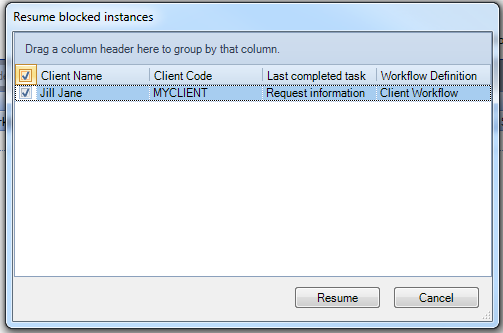
To manually resume a blocked workflow, select the workflow from the Resume blocked instances dialog and click Resume. The following message is displayed if the workflow instance was successfully resumed:
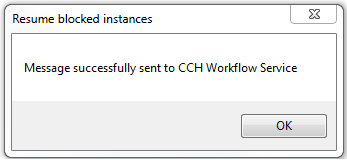
When a workflow is resumed, it starts from the last Central Task that could be manually progressed.
