Workflow Service – Multiple processes

The CCH Workflow Service has been enhanced to support multiple processes. As a result, the Workflow Service is more robust, and the efficiency and performance are significantly improved.
CCH Workflow can process volume workflow actions more quickly by running multiple processes on a single service. For example, if on the previous version it took around two minutes to start 100 workflows, in this release, it takes less than one minute to start the same number of workflows.
A new key, NumberOfRunningProcessesPerVersion, has been added, with the default value of 3, within the Workflow.Server.WFWindowsService.exe config file defining the number of processes that are set for the Workflow Service. The number of processes is configurable and it can be increased, but we recommend using three processes per service as each process is consuming memory even if it is idle.
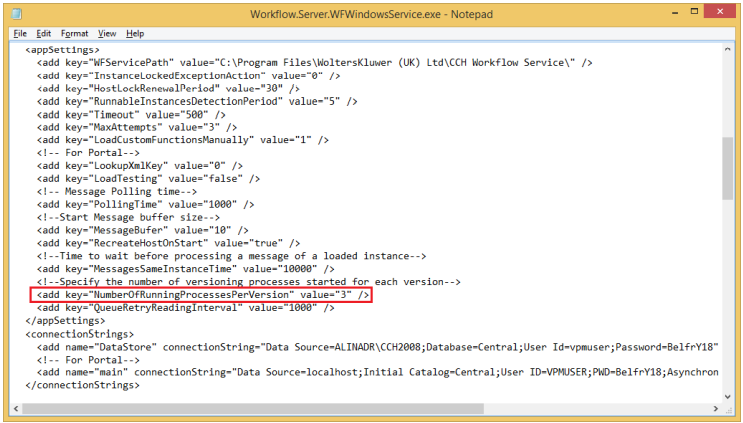
The processes that are running for the Workflow Service can be seen in the Details tab within Task Manager:
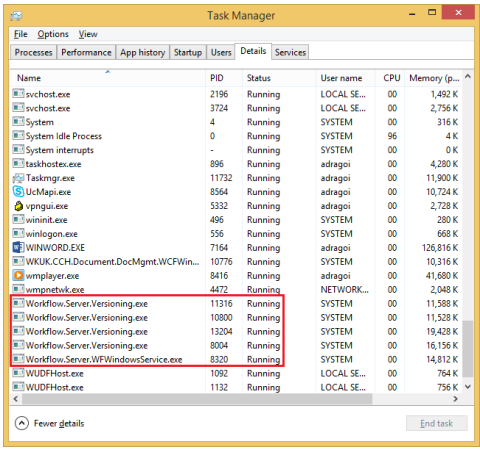
When the service is started, one versioning process starts for the system workflows and then depending on the actions that are made within CCH Workflow other processes will start.
Starting or cancelling any workflows of any version starts the configurable versioning processes relating to version 2017.2. The number of these processes depends on the value that is set for the NumberOfRunningProcessesPerVersion key within the Workflow.Server.WFWindowsService.exe.config file.
If existing workflows are progressed a validator process is started for 2017.2 and if it determines the progressed workflows were started in a prior build version, then it will start each validator process going back through each build, until it matches the running workflow version and then it will start the configurable versioning processes for that particular build.
For example, if a workflow started in 2016.2 is progressed in this version, 8 versioning processes are started (if the value that is set for the NumberOfRunningProcessesPerVersion key is 3):
- 1 versioning process for the system workflows.
- 1 validator versioning process started for 2017.2
- 1 validator versioning process started for 2017.1
- 1 validator versioning process started for 2016.3
- 1 validator versioning process started for 2016.2
- 3 versioning processes started for 2016.2
