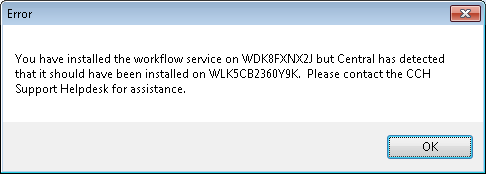Workflow Service Errors

Not installed or latest version
When logging into CCH Central to perform the Database Upgrade, the following message is returned where the Workflow Service is either not installed or updated to the latest version.
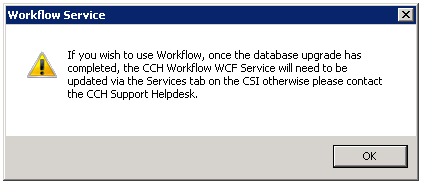
Click OK to continue and the Database upgrade is performed.
If the above message keeps appearing after the Database upgrade has been performed and the Workflow Service has been run, then the Workflow Service is required to be manually started.
Service manually stopped
If the CCH Workflow Service has been manually stopped and not re-started the following message is returned when logging into CCH Central.
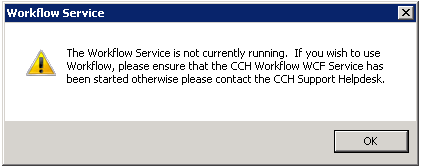
Configuration Key
The purpose of this configuration key is to allow you to hide the CCH Workflow Service is either not installed or updated to the latest version and the CCH Workflow Service has been manually stopped warning messages. The key below has been automatically created with the value of Zero.
To amend the following configuration key within Ribbon mode, navigate to File > Maintenance > User Defined > Configuration
To amend the following configuration key within Task Bar mode, navigate to Maintenance > User Defined > Configuration
| Key Name | Key Value | Comments |
| WorkflowServiceNagDisabled | 0 | The Workflow Service nags are enabled. |
| WorkflowServiceNagDisabled | 1 | The Workflow Service nags are disabled. |
The Key value being set to 0 or not present results in no change to the application.
Note: Exit out of CCH Central once the relevant information has been entered. Upon re-entry, the new value is active.
Multiple Instances
When logging into CCH Central to perform the Database Upgrade, the following message is returned where the Workflow Service has been installed on multiple machines.