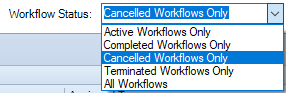Cancel Workflows

A workflow can be cancelled in 2 different ways:
- From the Workflow Homepage (see Cancel Workflows)
- At Client or Contact level in the workflow tab.
Client/Contact workflow tab
Select the workflow(s) to be cancelled and right click on the workflow name:
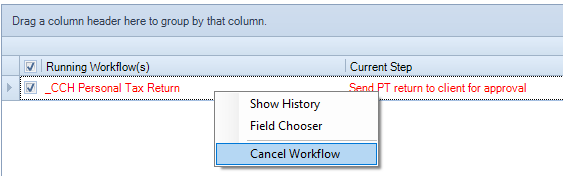
Select Cancel Workflow to remove the workflow. A confirmation prompt appears:
Cancelled workflows can still be viewed by selecting "Cancelled Workflows" from the Workflow Status drop down: