Client ToDo Tab

The To Do tab is where you can view and amend all the tasks or activities that have been planned or carried out for the selected contact or client. Click the Subject hyperlink to display the details in the Task Details page and progress the workflow task.
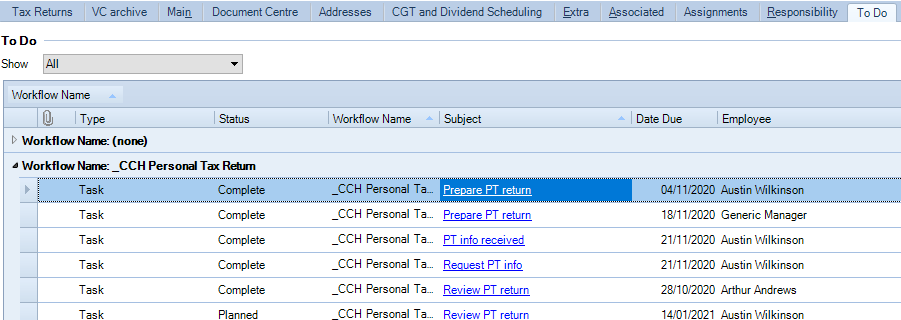
History
You may want to view what option was used where the step was a multi action. Click the Subject hyperlink to display the details in the Task Details page. Select the History Tab and click Tasks.
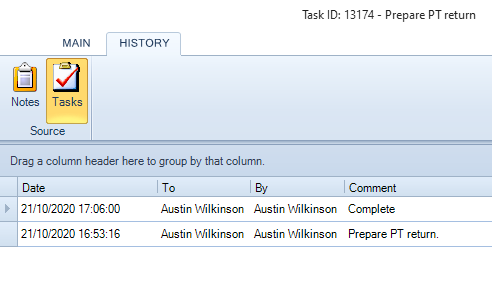
Overdue Workflows
Once a workflow becomes overdue, the entire line with the exception of hyperlink items are displayed in red.
