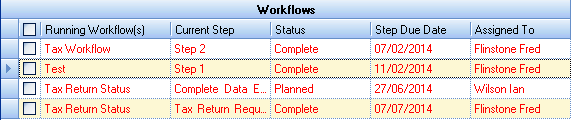Client/Contact Workflow Tab

Within each client and contact record in CCH Central, the Workflows Tab shows an overview of all the workflows running for that client/contact. It summarises the information and displays the current status of all work currently active for that client/contact.
Information displayed in this tab includes:
|
Running Workflows |
The names of Workflows running |
|
Current Step |
The step which is currently in progress for this Workflow |
|
Status |
The status of the current step (Planned indicates that the step is in progress) |
|
Step Due Date |
The deadline date for the current step |
|
Assigned To |
The user whom the step is assigned to (if the step requires assigning) |
Workflow history for a particular workflow is also able to be viewed, right click and select Show History.
Note: The Client and contact workflow tabs lists all workflows for the client or contact in question. Progressions of workflows are performed from either the Workflow homepage or from the Tasks homepage.
History
You may want to view what option was used where the step was a multi action. Right click on the workflow and select the Show History option. Click the ellipsis button within the Comment column, the step selection is displayed after the Chosen Outcome.
Overdue Workflows
Once a workflow becomes overdue, the entire line is displayed in red.