Year End

Before running the year-end routine, it is important that you take adequate backups. As an added precaution, Client year-end may be password protected.
The main functions carried out by the Year-end are:
- The Nominal Ledger accounts are closed off and their balances carried forward. The default setting is for a Nominal Ledger account to close off to itself. However, there are two ways to set a different close-off account.
(i) A specific close-off account can be set on a nominal account. This is usually done in the master chart, but on occasions it is useful to override the master account setting and set a close-off account at client level,
(ii) the second method is to define a Profit and Loss range on the Client Class. Any account in the profit and loss range closes off to the Profit Account, unless the P&L account has its own close-off account specified. The Profit Account is defined in Nominal Client Details > Nominals...
- The closing balances are used to update the Comparative Values, and the existing Comparative Balances are designated Pre-Comparative Balances, for Accounts Formatting purposes.
- The new Opening Balances are posted as an Opening Balance journal dated on the first day of the new year.
Once all of the entries for a year have been made and you are ready to run the year-end routine, select Year-End and Clear Down from the Client Menu, Nominal Ledger tab.

From this window make your selections.
|
Perform a year end and adopt FRS102 |
N/A for a Trust job |
||
|
Perform year-end |
Select to perform a year-end (default) |
||
|
No year-end |
If selected, no Year-end is performed although entries can still be deleted |
||
|
New financial year-end date: |
Only available if Perform year-end is selected. Defaults to one year past the current financial year-end date but can be overridden if necessary. |
||
| Perform clear down | If not selected, no old entries or investment accounts are deleted. If selected the Clear Down tab will appear and a message under Change client class is displayed.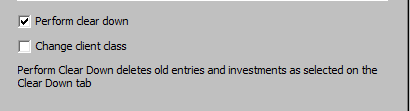 |
- When you click OK, the Year-End – Final check window appears, giving you the opportunity to cancel the process.

- If you click Yes, Trust Accounts performs a year-end and advances to the next year (12-month period).
- You will see that the dates have changed at the top of the screen showing the new accounting period.
Note: Only run a year-end once all the work for the current year has been finalised and the final accounts generated and printed. Once a year-end has been run the final accounts cannot easily be re-generated and printed. You do not need to run a year-end. Trust Accounts is designed for day-to-day posting and therefore transactions can be posted past the current year-end.
