Editing the Page Header

Useful Information! The Page Header holds items that appear at the top of each page within a report. As with the report header, the height of the page header and background colour are defined within the page header properties.
Using Page Headers
Additionally, when you select fields for inclusion in a report using the Change Report window, the text label for those field names populate the PageHeader area by default.
CCH Smart Reports assume that you will want to use them as column headings for the data that appears below. You can change these column headings and you have all the usual properties available in the Report Designer page for editing if you want.
You can of course manually add column headings within the Report Designer area, but it is often easier to do this initial layout in the Change Report page because the default column headings are inserted for you.
Edit the Page Header
Ensure you are in the Report Designer view.
-
Open the report containing the header you want to edit.
-
Click the Edit in designer button,
 to open the Report Designer page.
to open the Report Designer page. -
In the Page Header work area:
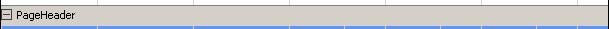
-
To delete text boxes, select them and press [Delete].
-
To edit, simply type over the text already in a text box.
-
To edit the font, select the header item and click in the Font field under Appearance section in the Properties area.

-
Click on the Ellipsis button,
 and edit the font properties.
and edit the font properties. -
Close the Report Designer page to save your report layout.
Notes
You can multi select objects if you want to apply the same properties of all of them. When multi selecting within a row, move the cursor to the left of a row and when the cursor changes to an arrow click to select the row’s contents.
You can run the report at anytime so as to preview it; close the Report Designer window to save your report layout. From the Change Report window, click on the Run Report button or press key [F5].
