Applying Filters

Advance Search
CCH Reporting has been designed to return raw data; consequently filtering must be used to return meaningful reports. This feature has been adapted from CCH Central's Advanced Search.
Useful Information! CCH Reporting returns all contact records, to return client only records, apply the following filter.
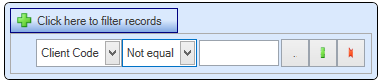
When applying a filter only selected fields are available. If a field is only to be used for filtering purposes, add the field, right click, and set the field to Show/hide. This is the same as removing the visible tick within Step 2 of the wizard.
Parameters
The following is a list of available parameters.

Grouped Filters
It is possible to perform multiple grouped filtering to support complex conditions.
E.g. where the (Contact Type is “other individual” and Became Client after “01/01/2000” and Business Type = “Solicitor”) OR (Contact Type is “LLP” and Business Type = “Solicitor”)
Select 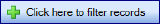 to return a group header; the
to return a group header; the  returns the sub group query.
returns the sub group query.
In the example below, section 1 is run. Followed by section 2 and the results returned.
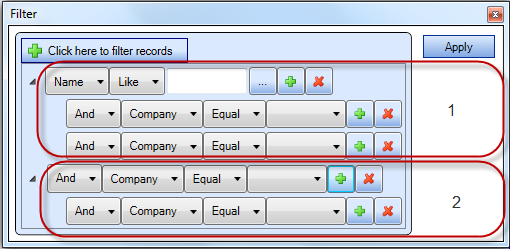
Click  to remove the query line. If selected at the group header level the relevant sub queries are also removed.
to remove the query line. If selected at the group header level the relevant sub queries are also removed.
