Using Account Status

The Account Status window
The Account Status is a descriptive addition to a status type and can be used by sites to differentiate between various situations and to monitor the movement between them from time to time.
The Account Status window allows you to add and delete the Account Status for creditor accounts. The account status consists of the status (descriptive part) and the type (Open or On Hold) which is the effect of the status. For example, the account status In Dispute with the type On Hold associated with it will prevent a cheque or electronic banking run for the selected client or supplier.
The Account Status for a client or supplier is set on the Defaults tab of the client or supplier details page.:
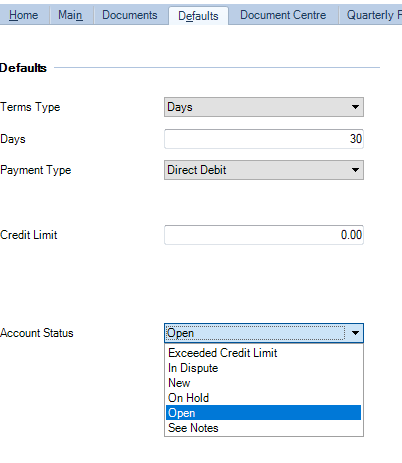
System administrators can customise the account status descriptions from File -> Mainteance -> Client/Supplier -> Account Status:
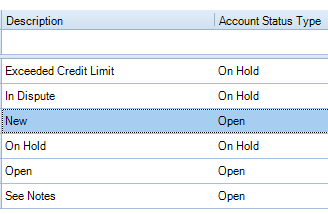
Additional supplier invoices cannot be posted to accounts that are intrinsically On Hold.
In addition to this, if a client has an account status type of anything other than "Open", users will receive a warning message when entering time against that client record:
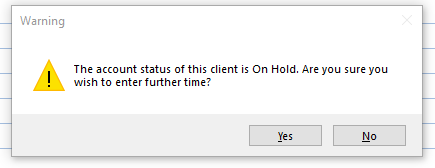
The "On Hold" warning refers to the account status from the Defaults tab of the client record. Users may see a variation depending on the status, for example:
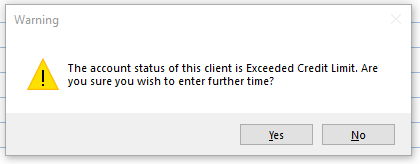
For more information on creating a timesheet, please refer to this article.
