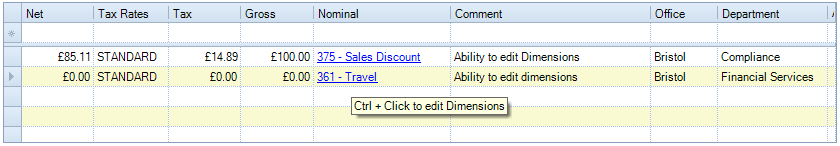Edit Dimensions on Purchase Invoices

Users can edit the Dimensions that are set for Nominal Codes within Purchase Invoice screen. The Nominal Codes that have Dimensions set are marked as hyperlinks.
Edit Dimensions on Purchase Invoices
To edit the Dimensions of a Nominal Code:
-
Go to the row containing the Nominal with the Dimensions.
-
Press CTRL + Click in the nominal column to open the Choose Dimensions dialog and edit the values for the Dimension.