Edit a Job

Edit a job
-
Find the assignment that has the job you want to edit.
-
In the client record, on the Assignments tab or the global Assignments results window, click the job hyperlink you want to edit.
-
Edit the details as required.
Note: Your ability to edit Job details will depend on the permissions assigned to you.
-
Click OK to save and close the assignment.
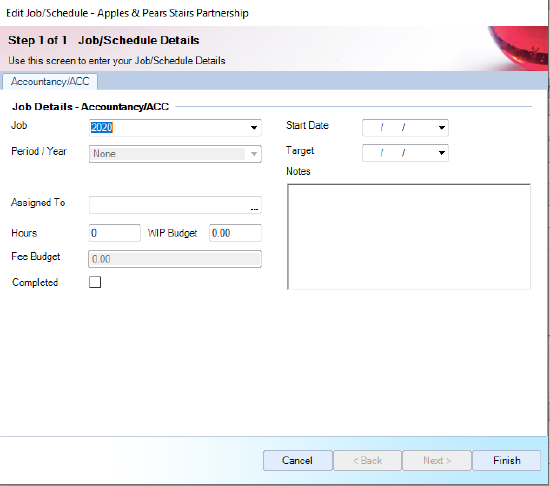
Related
