Job Details Window

When you click the Name field in the top table on the Find Assignments results page, the assignment, schedule or job details are displayed.
Options
The following information is displayed for a Job:
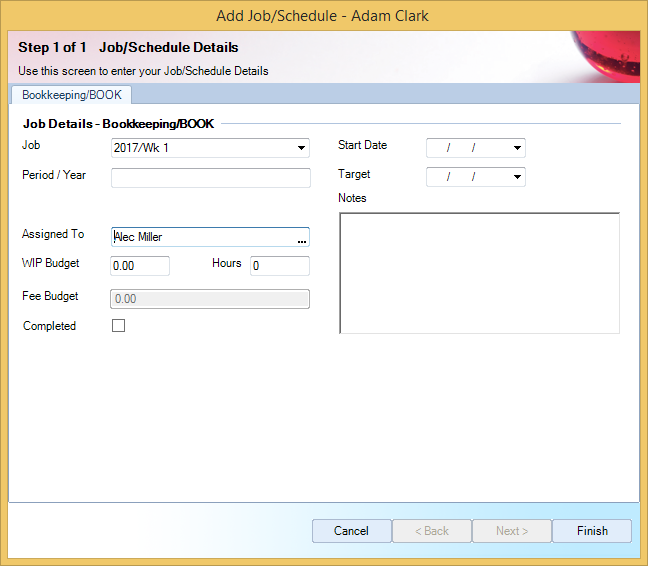
- Job: This field contains the job name as entered when the job was created. To edit the job name simply overwrite the existing text. This field is a mandatory field and cannot be left blank.
- Assigned To: This field contains information entered when the job was created. The Assigned To field is not mandatory. Use the Ellipses button
to open the Find Employee window where you to select the employee the job will be assigned to.
- Budget: This field displays information entered when the job was created and is a non mandatory field. Use this field to specify a budget for the job.
- Target: This is the target end date for the job and is non mandatory. Use this field to specify an end date.
- Hours: The Hours set on the job are used within the Employee Planner when tasks are allocated to employees.
- Start Date: The Start Date set on the job is used to calculate the Planned hours within the Employee Budget Homepage control.
