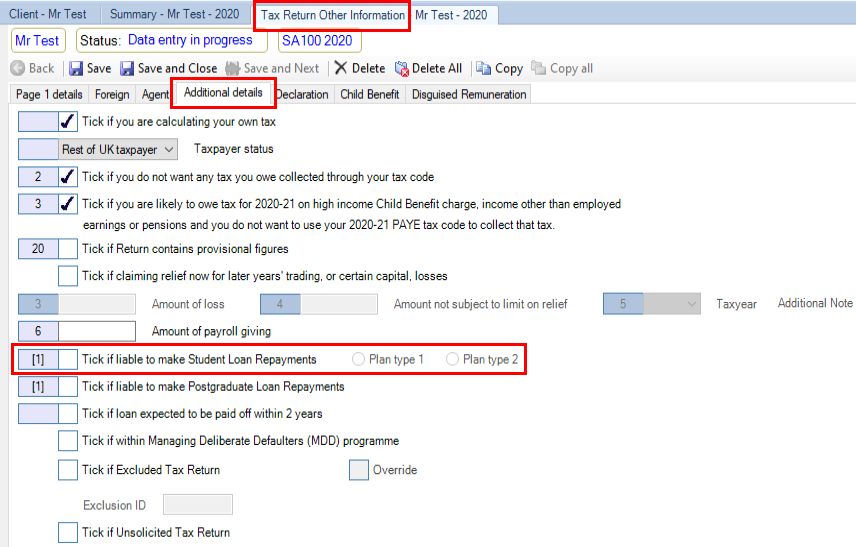Add Student Loans

Use the Student Loan tab to enter details relating to student loans paid by an employer, along with details of repayments made to those eligible for the Repayment of Teachers Loan Scheme. This scheme offers eligible teachers the exemption from repaying their Student Loan for as long as they remain in eligible employment. After ten years within eligible employment the student loan is written off.
To Add Student Loans
- In Student loans repaid by deduction by employer enter the amount the employer has paid. This amount may appear under Other Details on the P60.
- If applicable, click the Repayment of Teachers Loan Scheme check box.
- Click the Save button.
The option to advise on the taxpayers liability to make student loan repayments and the relevant plan type can be selected in Tax Return Other Information under Additional details on the data entry menu as below: