Opening an Existing client

How to open an existing Client
-
Click the
 button on the toolbar. The Find Clients tab appears.
button on the toolbar. The Find Clients tab appears. -
Do one of the following:
-
To display a list of all clients click the
 button.
button. -
To display a restricted list, enter part or all of the name of the client in the
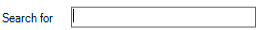 field and then click the Search button.
field and then click the Search button.
-
Double-click on the client’s name to open it.
The search drop-down contains a number of search options:
|
Option |
What it does |
|
New Search... |
clears any previous search criteria allowing you to enter fresh data to search for |
|
Append to search... |
keeps any previous search results and adds records for a new search |
|
New search from reports... |
allows you to search through information in specific reports instead of the database |
|
New search from lists... |
allows you to search in a list of saved searches rather than the entire database. |
