Change the Contact Type for a Client

How to Change the Contact Type for a Client
Changing the Contact Type for a Client
You can change a clients' type for existing clients.
- To change the Contact Type, click the Ellipsis
 next to the Client Name on the Client tab. The Amend Client Name window appears.
next to the Client Name on the Client tab. The Amend Client Name window appears. - Choose the new contact type from the dropdown list.
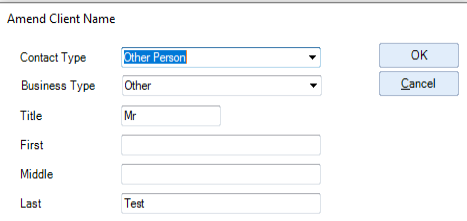
- Click Ok to save the changes.
Note: You may need to close and then reopen the client to update the information displayed.
