Security

Task Permissions
Task permissions are used to control who can access the different areas of the system.
Select Maintenance > Security > Task Permissions and then use the Product drop down to select CCH Document Management. Select the Security Group that you want to set permissions for in the Group drop down.
Useful Information! Please contact support for details on how to set up Task Permissions
Data Security
CCH Central has a Data Security model which restricts users' access to selected clients and/or assignments. This is particularly useful for private clients where only a selected group of persons within the organisation has the right to view. CCH Document Management adheres to that security model. If a user does not have rights to view a client/assignment, none of the documents attached to that client/assignment will be visible within the Document Centre. Users will also not be able to search for the client/assignment within the Add Document window (or Properties panel).
Document Type Security
Select Maintenance > Security > Document Security to specify which libraries and types of document a user has access to.
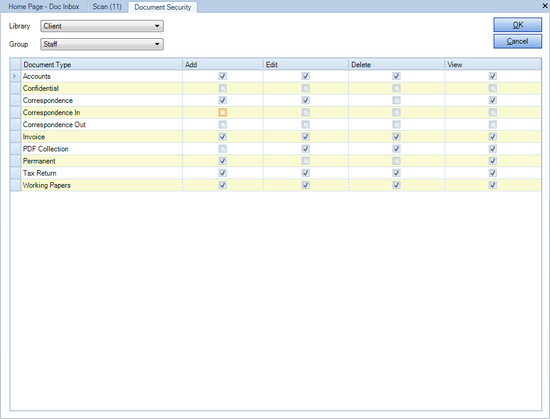
- Use the drop down fields to select the library and security group that you want to set permissions for.
- Where a user does not have View permission for a document they will not be able to search for documents of that type/
- Where a user does not have Edit permission for a document type they will not be able to edit the document or any of the document properties.
- Where a user does not have Add permission for a document type this document type will be excluded from the list of types for selection when adding documents, creating documents, or changing the document type for a document type that is already in the system.
- If a user does not have access to any of the document types within a library then they will not see that library in any library selection options.
