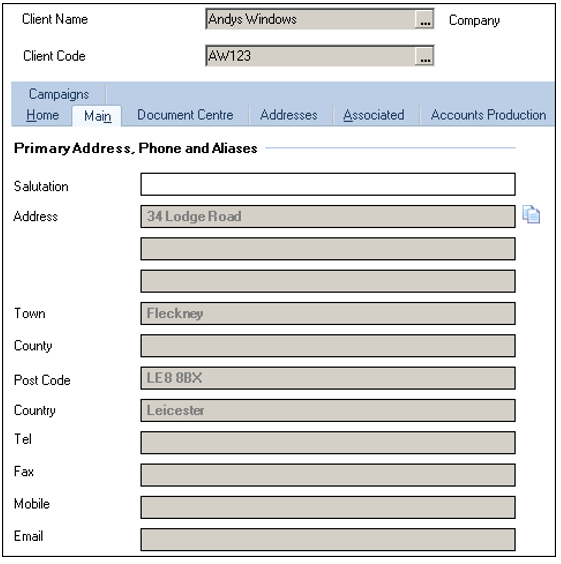Appendix B

First syncronisation
What to expect on the first Synchronisation?
- For exact matches, the system will link them together behind the scenes and the link will be seamless.
- For similar matches or records where there is no match in CCH Central, the records will show in the Draft Contact HomePage control and you should deal with them as instructed in the HomePage Controls chapter.
- The first synchronisation will take longer than future Synchronisations due to the number of records that will be pushed in one go.
- Once the first synchronisation is complete and you have merged or created any records that require action, updates will occur as per the configuration settings you have chosen.
A further configuration option
- You may decide that you want to push the contact address that resides within CCH Company Secretarial to the Main Primary Address within CCH Central.
- The following screenshots identify which Address fields from CCH Company Secretarial would be pushed to the Primary Address in CCH Central

- If you choose this option, you must be aware that all companies that reside in CCH Company Secretarial and have an address within the contact address area will populate the primary address in CCH Central when an update to the record occurs. There is a configuration key available to utilise this option. Please contact CCH Support in order to obtain the key.