Create Central Database User

How to create a Central user. This is necessary for CCH Central to login to a chosen database. Creating the Central User is only required to be run if a database has been restored from another SQL instance backup.
- From the CCH Backup and Restore Utility menu, select Tools > Create Central User.
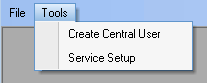
- In the Create Central User window:

- Server - This field indicates the server instance that you are logged in to.
- Database - Select the database from the drop-down list that the Central user will be created for and click OK to create the Central user.

- In the confirmation prompt, click Yes to create the Central user.
