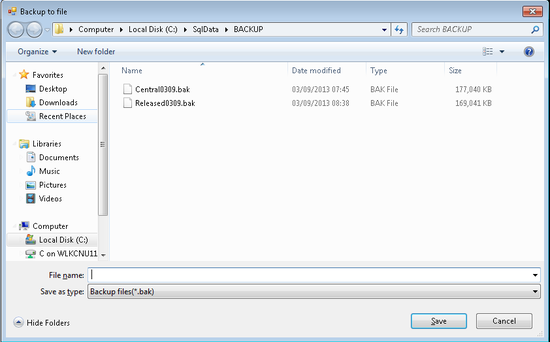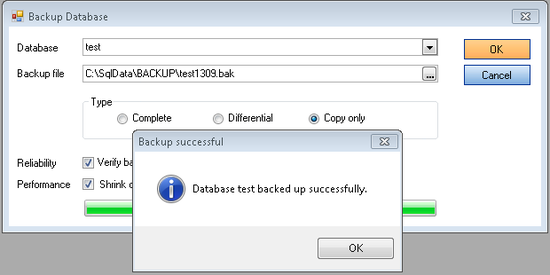On Demand Database Backup

How to perform an ad hoc backup using the CCH Backup and Restore Utility.
Ad Hoc Database Backup
- On the main menu, click File > Backup a Database Now menu.
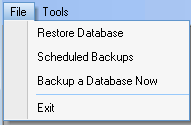
2. In the Backup Database window:
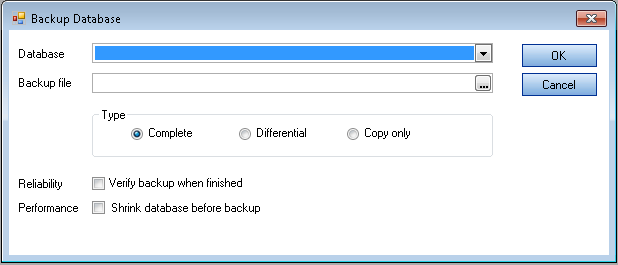
- Database - Choose the Database from the drop-down list that you want to backup.
- Backup file - Specify a location for the backup file to be stored by clicking the ellipsis
button.
- Browse to the location, enter the file name and click Save.
4. Select the backup Type:
- Complete - This type takes a full backup of the selected database. This option is not recommended if you have any differential scheduled backups, as a full backup will change the LSN (Log Sequence Number) point used by the next differential backup to track changes. Instead use the Ad hoc Copy only backup type to perform any ad hoc backups that may be required.
- Differential - This will preserve the LSN point if a restore was made using this differential backup (in conjunction with the last full backup).
- Copy only - This is the recommended option where differential backups have been scheduled. This option takes a 'snapshot' of the database and does not affect the LSN point used within the scheduled differential backup routine.
- Reliability - Select this option if you want to verify the backup after completion.
- Performance - Select this option if you want to shrink the database prior to the backup. CCH does not recommend selecting this option (unless under guidance from CCH) as shrinking a database introduces page fragmentation.
- Once you are satisfied with the information entered, click OK to start the backup.
A progress bar appears at the bottom of the window. When the backup is completed, the Backup successful message is displayed.
- Click OK to close the window.
The database backup is stored in the path specified.