Approving Draft Contacts

Covers the process of approving Draft Contracts.
Not all employees can approve Draft Contacts. Suppose employee Rachel Rosen creates a Draft Contact or Client. Her name is recorded on the Main tab of the contact/client record. For the contact/client to be approved, another employee (in the below example, Ken Sparky) must be given rights to approve Rachel's Draft Contacts/Clients. This is done by opening Ken's employee record and selecting the Contact Authorisation tab. Rachel's name is then added to the list of employees whose contacts he can authorise.
This function controls the authorisation for both Draft Contacts and Draft Clients.
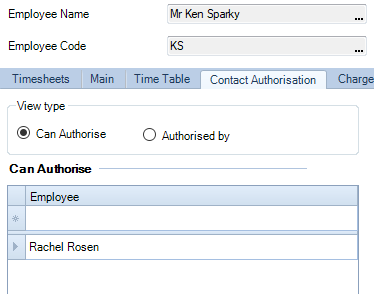
Notes:
- It is possible for an employee to be given rights to authorise their own draft contacts/clients. For instance, we could give Rachel rights to approve Rachels draft contacts/clients.
- If there is no Contact Authorisation tab visible for an employee, or if the option to Include draft contacts does not appear on Find Contacts screen, check that you do not have a Configuration Key set called DraftContactsDisable. See Configuration keys.
