Review Unanswered Risk Questions

At a number of stages during the planning process the system will examine the planning records to ensure that you have answered all risk questions and that the model is therefore complete.
At a number of stages during the planning process the system will examine the planning records to ensure that you have answered all risk questions and that the model is therefore complete. You can also carry out this check manually by selecting Planning [Outstanding questions]. If, on carrying out the check, the system discovers that there are questions still to answer, it will present a dialog containing a list of the areas where there are unanswered questions and you may drill down to the questions and answer them.
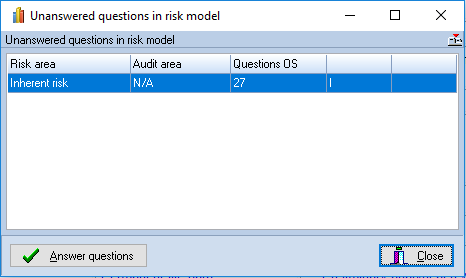
Unanswered questions dialog
To drill down to view and answer the unanswered questions, either double click on an entry in the list, or highlight it and click on [Answer questions].
