Status Documents

The status documents are the planning, completion and finalisation homepages that are shown in the information form when working in a client. When opening the status documents, the following screen is displayed showing the available status documents. If some of the status documents and not shown in the master pack the default screens will be loaded based on the files that are held in the program installation folder.
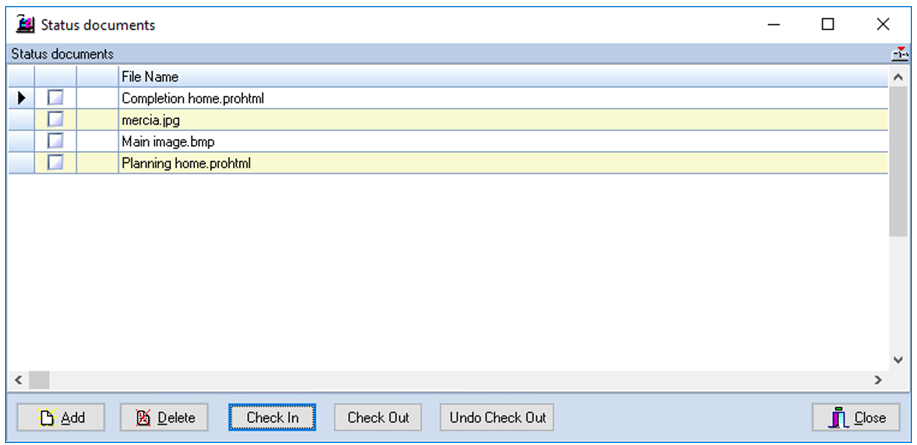
To edit the document right click on the document are select the check out option this will download the document into the local storage area where it can be updated using an html editor. When the document has been satifactory updated use the right click menu to check the document back into the system.
