Printing the Master Audit Pack

Print routines exist for all of the user definable areas of the master pack. On each dialog where a print routine is available, a button appears showing a printer icon and clicking on this will result in the section being printed.
In addition, a new dialog has been added to allow the master pack data to be printed. This is displayed by clicking on the [Area list details] print button at the bottom of the Audit area definition dialog.

The audit areas dialog illustrating the print buttons
The following dialog will be displayed:
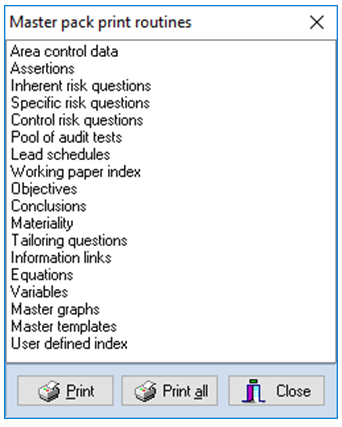
Master pack print routines dialog
To print one item from the list, select it and click on [Print]. To print all items in the list, click on [Print all].
