Pre-Defined Logic Tests

A Predefined Logic Test is a complex condition that can be created and maintained in one place and referenced from any number of other conditions.
To view and maintain the predefined logic tests, select the Predefine logic tests from the list of Master Options. The system displays a list of any tests that already exist.

Maintaining Predefined Logic Tests
- To add a new test, click on [Add] and the add/edit dialog will appear:
- Enter a unique code for the test, a name and the condition. The condition is entered in exactly the same way as any other condition and can include references to other predefined tests. See page 87 for information on defining conditions.
- You may edit existing tests using the [Edit] button and remove them using the [Delete] button.
Referencing a Predefined Logic Test
Once you have defined a logic test, you can reference it on any condition you define. You can enter a reference to the logic test manually by entering the identifier PIF followed by the test code e.g. PIFPIF01.

Alternatively, you can select a predefined logic item using the [Select item] option. A list of predefined logic tests appears to allow you to pick the test you require.
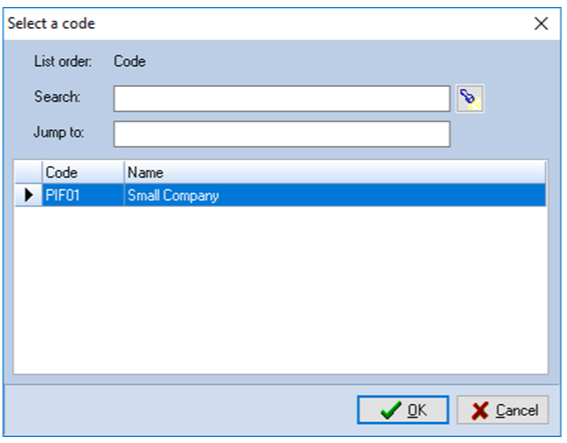
Double-click on the logic test to be inserted.
There is no condition to test because the logic will evaluate to either True or False, so it stands on its own. If you wish to enter the equivalent of “PIF_200=False”, negate the tests by inserting NOT in front of the item, e.g. “NOT PIF_200”.
