Producing Management information - steps

Within CCH Accounts Production there is the facility to save periodic trial balances and produce simple management accounting information; use dimensions to produce departmental / cost centre information; and create budgets.
Areas for consideration when using CCH Accounts Production for producing Management information
- Creating the reporting period within an entity - The importance of data entry dates. Creating the reporting periods
- Using dimensions for additional reporting within an entity. Dimensions
- Saving trial balance information by date and/or dimension. Saved Trial Balance
- Adding, editing or deleting saved trial balances. Saved Trial Balance
- Adding and amending budget figures. Budgeting for spending plans
- Existing templates for monthly and quarterly Profit and Loss Accounts - see below
- Creating custom management templates - see below.
- Explanation of range formulae. Working with Formulae
Limitations
Limitations - The maximum number of periods which may be created by a user in an entity is 20, therefore reporting is restricted, e.g. if monthly reporting budget vs. actual is required this would need 24, which is not possible.
Existing format templates (periodic report/management accounts) in CCH Accounts Production
There are templates for monthly and quarterly Profit and Loss Accounts in the Management Collection of the following entities:
- Limited (FRS 102)
- LLP (FRS 102)
- Unincorporated
- IFRS
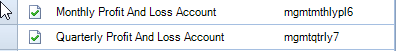
To populate these formats, periods must be set-up and trial balances saved. See areas for consideration above.
Creating custom management templates
If the existing templates do not meet your requirements, you can customise those existing templates or create your own. If you require assistance, please contact your account manager to discuss consultancy.
