CCH Audit Automation (BDE) - Known Issues

CCH Audit Automation - Known Issues
Last update: 22 Jun 2020
| Date Raised | ITS | Description | Workaround ( If applicable) | Scheduled/Resolved |
|---|---|---|---|---|
| 18/10/2017 | Some users have reported the following error message appearing when opening word documents. |
This is an issue with the trust setting if MS word. Please see the known issues in the release notes for the solution | ||
| 27/03/2019 | In some scenarios the local database data path may not be set up by the software automatically. If this is the case the user will be asked to provide the database connection details the first time they try to log into the local database. Select the Server name from the drop-down list, select windows authentication and then the CCH_Offline database from the available database name drop down list. | To be confirmed | ||
| 27/03/2019 | When using the network at client log in the target machine’s firewall must allow inbound connections for the machine to be visible on the list of available connections | To be confirmed | ||
| 27/03/2019 | If both CCH Central and CCH Audit Automation are opened when either of them are already running or if either is opened twice the user will be presented with the following error message. 'Could not start local Document Manager service'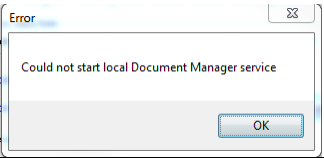 The message can be ignored as the local document manager service is already running. |
To be confirmed | ||
| 27/03/2019 | In some scenarios when travelling a client that contains CCH Corporation Tax, CCH Accounts Production and CCH Audit Automation data. If all three products are travelled the amount of data to be travelled may become too large and cause the travelling to fail. | To be confirmed | ||
| 27/03/2019 | Client data that is travelled from central must be synchronised back to the office database from the offline database. Failure to do this will result in documents not being correctly uploaded to the office database. | To be confirmed | ||
| The pension classification needs to be added to the BDE client when the client does not use the FRS 102 chart of account. | To be confirmed |
Useful Information! Join the CCH Audit Automation 'Group' on our Support Portal for automatic 'Posts' relating to CCH Audit Automation (BDE).
