Export a Tax Workflow (Legacy)

-
Select File>Maintenance>Central Workflow>Standard Workflows from the menu.
-
Highlight the workflow that you want to export by selecting the relevant grid line.
-
Click the Export option in the ribbon bar:
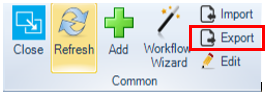
-
Navigate to the directory where you want to save the workflow.
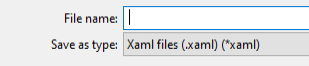
-
Give the work a name and keep the file type as displayed above then click Save.
