Import a Tax Workflow (Legacy)

-
Select File > Maintenance > Central Workflow > Standard Workflows.
-
Click the Import option in the ribbon bar.
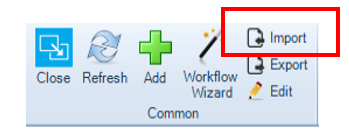
- The following warning message will appear:
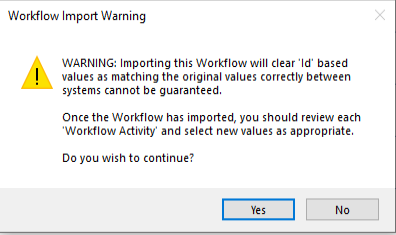
- Click "Yes" to proceed and the Import from file workflow window appears.
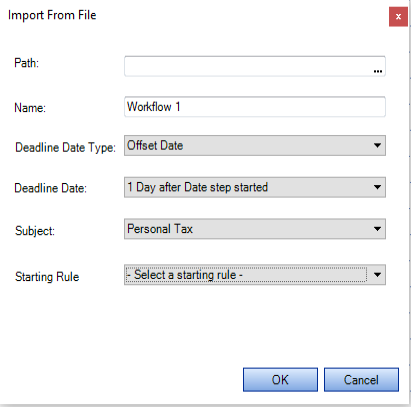
-
Navigate to the location of the workflow file via the path and complete the remaining details where applicable i.e. a workflow name, deadline date type, deadline date, subject and starting rule.
-
Click Ok and the workflow will open ready for editing and saving.
