Add to Favourites - Select Employee

CCH Reporting allows you to add or remove a report from Favourites for other employees.
Add report to Favourites for other employees
To add a report to ‘My favourites’ for other employees, right click on the report name and select Add to Favourites - Select Employee.
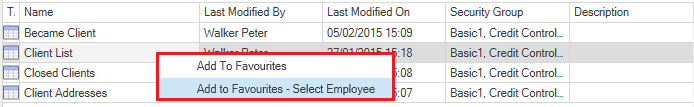
The Find Employees window opens and one or multiple employees can be selected to add the report to their Favourites list.
The report is available within the Favourites > My favourites Category for the selected employees.
The following message is returned when selecting the Cancel or Close buttons within the Find Employees window:
Anyone with the permission #can add other people’s favourites set to allow is able to see the Add to Favourites – Select Employee option.
Remove report from Favourites for other employees
To remove a report from Favourites for other employee, select Favourites > Reports > Organise Favourites.
The Organise Report Favourites window opens:
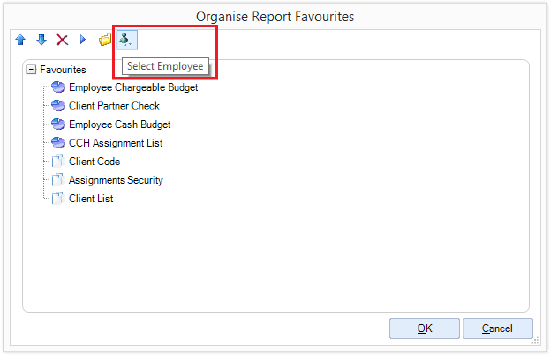
Click Select Employee. The Find Employees dialog opens:
When an employee has been selected the favourites list will be returned and reports can be removed from Favourites.
Any user with the permission #can remove other people's favourites set to allow is able to see the Select Employee option.
