Shared Fields

There may be times where the same field name can be applied to a report from more than one area; e.g. ‘Bill Date’, ‘Bill No’ and ‘Billing Company’. (Within Smart Reports, found under Debtors and Fees).
When you select any of the above mentioned fields from the Bills Field section, the system automatically selects the area depending upon other selected fields within the report.
For example, the report has the following fields selected only from the Debtor section; Balance and Unallocated Cash and has Bill Date selected from the Bills section. The Bill Date is retrieved only for Debtors.
Where the report contains fields from both areas (i.e. Debtors and Fees) the system prompts you with the Amend Multiple Providers window:
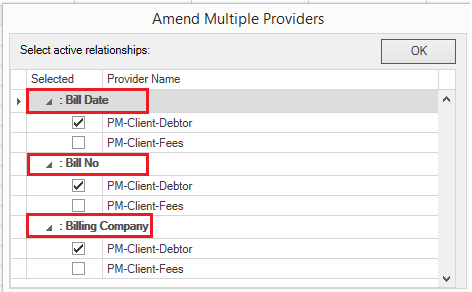
Amending Shared Field Selection
Where you have used a shared field within a report, the ribbon displays as follows:
To amend the Share field selection, click the relevant field from the Multiple Providers option. The Amend Multiple Providers window appears. Change the selection and click OK.
