How do I search all content for answers?

There is no quicker way to locate the answers you need than searching our extensive online content. Here are the ways you can search:
The Search bar
Visit the Support Portal and type your question into the search bar on the homepage. Ask your question as if you were speaking with a support agent, using specific terminology. If you can't see any articles that may answer your question, try refining your search a little.

You can use the Quickview icon at the top right of a link to see if the article will answer your question. If you are unable to locate a suitable article, try filtering your search by product category or article type from the left menu.
Example search:


Our Virtual Assistant (chatbot)
Login to the Support Portal and click on the orange virtual assistant button at the bottom right of your screen. The virtual assistant will guide you through searching for answers without needing to log a support case. The more refined the information you provide, the more relevant the search results will be.
If you are unable to locate your answer by using the Chatbot search, you can continue your journey by creating a case and selecting support from one of our agents.

Ask the Community
Login to the Support Portal and you will see the Ask the Community tab in the top menu.
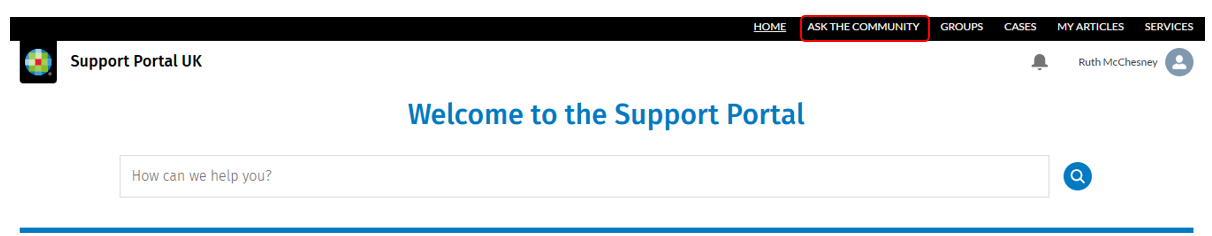
Use the filters tab to sort by Recent activity, Product or Answer status.
